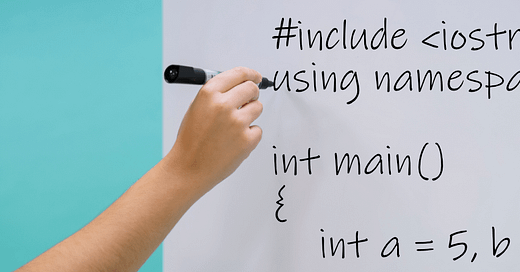Cracking SQL Interview for Data Scientists & Data Analysts
Even if you have never written a single line of code in SQL before.
Ever found yourself in one of these situations?
Maybe you use SQL every day at work but still struggled with a SQL live coding interview.
Or perhaps you’ve heard about these interviews and are absolutely terrified.
Maybe you have one coming up and, truth be told, your resume might have stretched the truth a bit about your SQL skills.
If any of this sounds familiar, you’re in luck—SQL is arguably one of the easiest programming languages to master for data science roles! (This is especially true if you already have one language under your belt like Python or R.)
Just under a year ago, I went through 6 rounds of interviews for a product data scientist role with a big tech company.
One of the rounds was a SQL live coding interview and despite haven’t worked with SQL very much at my data scientist job at the time, I passed with flying colours with just a few hours of practice time beforehand.
Here is how I did it:
1. Getting Started with the Fundamentals: W3Schools.com
W3Schools has been a go-to resource for years, and for good reason. Its simple interface and basic commands make it an excellent starting point for getting acquainted with a new language like SQL.
The syntax is introduced in a digestible way, and the built-in interactive tool lets you check your output in real-time. It’s a straightforward yet highly effective method to grasp the essentials of SQL.
Mastering these basic commands will ensure you can confidently tackle the first question of your SQL live coding interview.
2. Whiteboard Coding: HackerRank, DataLemur.com, StrataScratch
There are plenty of live coding practice tools available today, so you don’t need to commit to a paid plan on any single platform. Most offer a freemium tier with access to real interview questions asked by top tech companies.
HackerRank is the most well-known, featuring a diverse set of problems and company-specific challenges, though some questions can feel a bit generic. This is a good resource for getting used to the live coding interface, but don’t rely on it entirely for your interview prep.
DataLemur, a newer but excellent platform, focuses solely on SQL and data-related interview questions. It offers in-depth explanations and step-by-step guides, helping you understand both the ‘how’ and ‘why’ behind each problem.
My friend Nick, the founder of DataLemur, also wrote a fantastic book called Ace the Data Science Interview, which I highly recommend if you’re serious about landing a data science role.
StrataScratch is another alternative, although many of its features are behind paywalls.
I suggest exploring all these platforms and using them to your advantage. If you can comfortably tackle intermediate questions and attempt some harder ones, you’ll be well-prepared for your interview.
Bonus tip: these interviews are often timed and live with an interviewer, so practice thinking out loud in a timed environment as you work through problems.
3. Product Sense: Leverage YouTube to Your Advantage
In SQL interviews, especially for product data scientist or data analyst roles, technical skills are only part of the equation.
Companies increasingly value candidates who can think from a product perspective, showing that they understand not just how to pull data, but why it matters in the broader context of user experience and business goals.
While some companies have separate rounds for product or business sense, others like to test this during the SQL portion of the interview. If you want to sharpen your product sense, I highly recommend checking out Emma Ding on YouTube. She provides clear, practical insights into how to approach these problems with a user-centric focus, which can give you a competitive edge in your interview.
Here are a few good videos to get started (but remember to actually practice yourself as well!):
4. Remember to Breathe
Finally, remember that these live coding interviews aren’t out to get you. They’re designed to assess whether you genuinely know SQL and are prepared to use it in a real-world context.
They’re not meant to be insurmountably difficult.
As long as you put in the effort to practice and get comfortable with the basics, you’ll be fine. And don’t forget to breathe! Interviews can be stressful, but if you’ve done your homework, there’s no reason to panic. Trust in your preparation, stay calm, and tackle each problem methodically. You’ve got this <3
Data of the Week
(p.s. I share data like this every Monday, Wednesday, and Friday in my data science community, which is a great place to be if you are serious about getting a job in data.)
This week's data is The World Bank Global Education Statistics, which provides data on education systems worldwide, including enrollment rates, literacy rates, and government expenditure on education.
import pandas as pd
import seaborn as sns
import matplotlib.pyplot as plt
from sklearn.model_selection import train_test_split
from sklearn.linear_model import LinearRegression
from sklearn.metrics import mean_squared_error
# Load dataset
data = pd.read_csv('world_bank_education_data.csv')
# Data exploration
print(data.head())
print(data.info())
# Data preprocessing: Handling missing values
data = data.dropna()
# Feature engineering: Filter data for a specific year range
data = data[(data['year'] >= 2000) & (data['year'] <= 2020)]
# Data visualization: Literacy rate by country
plt.figure(figsize=(10, 6))
sns.barplot(x='literacy_rate', y='country', data=data.sort_values('literacy_rate', ascending=False))
plt.title('Literacy Rate by Country')
plt.xlabel('Literacy Rate')
plt.ylabel('Country')
plt.show()
# Train/test split for predicting literacy rates
features = ['gov_expenditure_education', 'primary_completion_rate', 'year']
X = data[features]
y = data['literacy_rate']
X_train, X_test, y_train, y_test = train_test_split(X, y, test_size=0.2, random_state=42)
# Train a Linear Regression model
model = LinearRegression()
model.fit(X_train, y_train)
# Predictions and evaluation
y_pred = model.predict(X_test)
mse = mean_squared_error(y_test, y_pred)
print(f'Mean Squared Error: {mse}')
# Visualize government expenditure vs literacy rate
sns.scatterplot(x='gov_expenditure_education', y='literacy_rate', data=data)
plt.title('Government Expenditure vs Literacy Rate')
plt.xlabel('Government Expenditure on Education (% of GDP)')
plt.ylabel('Literacy Rate')
plt.show()Have a data science career question? Submit your question here to be answered in the next newsletter issues!
In the meantime, feel free to check out my free content on Instagram, YouTube, and LinkedIn.
I’ll see you next Tuesday!
Cheers,
Maggie